Run notebook online with Binder:
Reproducing Berardino et al., 2017 (Eigendistortions)
Author: Lyndon Duong, Jan 2021
In this demo, we will be reproducing eigendistortions first presented in Berardino et al 2017. We’ll be using a Front End model of the human visual system (called “On-Off” in the paper), as well as an early layer of VGG16. The Front End model is a simple convolutional neural network with a normalization nonlinearity, loosely based on biological retinal/geniculate circuitry.
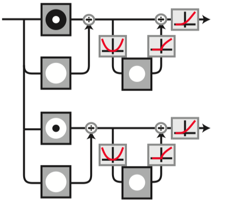
This signal-flow diagram shows an input being decomposed into two channels, with each being luminance and contrast normalized, and ending with a ReLu.
What do eigendistortions tell us?
Our perception is influenced by our internal representation (neural responses) of the external world. Eigendistortions are rank-ordered directions in image space, along which a model’s responses are more sensitive. Plenoptic’s Eigendistortion object provides an easy way to synthesize eigendistortions for any PyTorch model.
[1]:
from plenoptic.synthesize import Eigendistortion
from plenoptic.simulate.models import OnOff
# this notebook uses torchvision, which is an optional dependency.
# if this fails, install torchvision in your plenoptic environment
# and restart the notebook kernel.
try:
from torchvision.models import vgg16
except ModuleNotFoundError:
raise ModuleNotFoundError("optional dependency torchvision not found!"
" please install it in your plenoptic environment "
"and restart the notebook kernel")
import torch
from torch import nn
import plenoptic as po
device = torch.device("cuda" if torch.cuda.is_available() else "cpu")
print("device: ", device)
device: cuda
[2]:
max_iter_frontend = 2000
max_iter_vgg = 5000
Input preprocessing
Let’s load the parrot image used in the paper, display it, and cast it as a float32 tensor.
[3]:
image = po.data.parrot(as_gray=True)
zoom = 1
def crop(img):
"""Returns 2D numpy as image as 4D tensor Shape((b, c, h, w))"""
img_tensor = img.clone()
return img_tensor[...,:254,:254] # crop to same size
image_tensor = crop(image).to(device)
print("Torch image shape:", image_tensor.shape)
# reduce size of image if we're on CPU, otherwise this will take too long
if device.type == 'cpu':
image_tensor = image_tensor[...,100:164,100:164]
# want to zoom so this is displayed at same size
zoom = 256 / 64
po.imshow(image_tensor, zoom=zoom);
/mnt/home/wbroderick/plenoptic/plenoptic/tools/data.py:126: UserWarning: Creating a tensor from a list of numpy.ndarrays is extremely slow. Please consider converting the list to a single numpy.ndarray with numpy.array() before converting to a tensor. (Triggered internally at /opt/conda/conda-bld/pytorch_1670525553989/work/torch/csrc/utils/tensor_new.cpp:230.)
images = torch.tensor(images, dtype=torch.float32)
Torch image shape: torch.Size([1, 1, 254, 254])

Since the Front-end OnOff model only has two channel outputs, we can easily visualize the feature maps. We’ll apply a circular mask to this model’s inputs to avoid edge artifacts in the synthesis method.
[4]:
mdl_f = OnOff(kernel_size=(31, 31), pretrained=True, apply_mask=True)
po.tools.remove_grad(mdl_f)
mdl_f = mdl_f.to(device)
response_f = mdl_f(image_tensor)
po.imshow(response_f, title=['on channel response', 'off channel response'], zoom=zoom);
/mnt/home/wbroderick/plenoptic/plenoptic/simulate/models/frontend.py:388: UserWarning: pretrained is True but cache_filt is False. Set cache_filt to True for efficiency unless you are fine-tuning.
warn("pretrained is True but cache_filt is False. Set cache_filt to "
/mnt/home/wbroderick/miniconda3/envs/plenoptic/lib/python3.7/site-packages/torch/functional.py:504: UserWarning: torch.meshgrid: in an upcoming release, it will be required to pass the indexing argument. (Triggered internally at /opt/conda/conda-bld/pytorch_1670525553989/work/aten/src/ATen/native/TensorShape.cpp:3190.)
return _VF.meshgrid(tensors, **kwargs) # type: ignore[attr-defined]
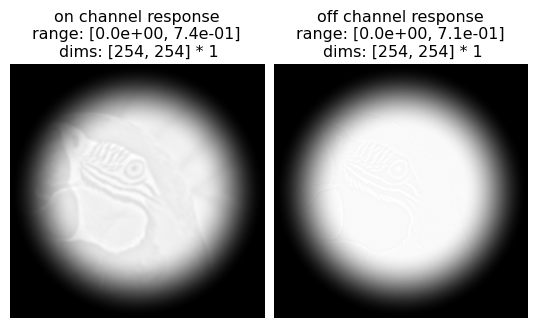
Synthesizing eigendistortions
Front-end model: eigendistortion synthesis
Now that we have our Front End model set up, we can synthesize eigendistortions! This is done easily just by calling .synthesis() after instantiating the Eigendistortion object. We’ll synthesize the top and bottom k, representing the most- and least-noticeable eigendistortions for this model.
The paper synthesizes the top and bottom k=1 eigendistortions, but we’ll set k>1 so the algorithm converges/stabilizes faster. We highly recommended running the following block on GPU, otherwise we suggest cropping the image to a smaller size.
[5]:
# synthesize the top and bottom k distortions
eigendist_f = Eigendistortion(image=image_tensor, model=mdl_f)
eigendist_f.synthesize(k=3, method='power', max_iter=max_iter_frontend)
Initializing Eigendistortion -- Input dim: 64516 | Output dim: 129032
/mnt/home/wbroderick/plenoptic/plenoptic/tools/validate.py:179: UserWarning: model is in training mode, you probably want to call eval() to switch to evaluation mode
"model is in training mode, you probably want to call eval()"
Top k=3 eigendists computed | Tolerance 1.00E-07 reached.
Bottom k=3 eigendists computed | Tolerance 1.00E-07 reached.
Front-end model: eigendistortion display
Once synthesized, we can plot the distortion on the image using Eigendistortion’s built-in display method. Feel free to adjust the constants alpha_max and alpha_min that scale the amount of each distortion on the image.
[6]:
po.imshow(eigendist_f.eigendistortions[[0,-1]].mean(1, keepdim=True), vrange='auto1',
title=["most-noticeable distortion", "least-noticeable"], zoom=zoom)
alpha_max, alpha_min = 3., 4.
f_max = po.synth.eigendistortion.display_eigendistortion(eigendist_f, eigenindex=0, alpha=alpha_max,
title=f'img + {alpha_max} * max_dist', zoom=zoom)
f_min = po.synth.eigendistortion.display_eigendistortion(eigendist_f, eigenindex=-1, alpha=alpha_min,
title=f'img + {alpha_min} * min_dist', zoom=zoom)
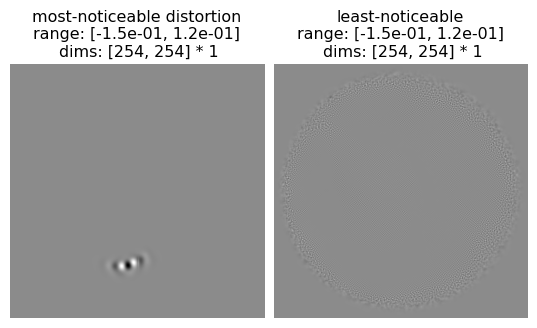

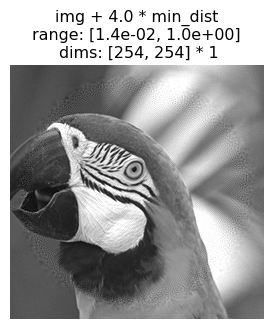
VGG16: eigendistortion synthesis
Following the lead of Berardino et al. (2017), let’s compare the Front End model’s eigendistortion to those of an early layer of VGG16! VGG16 takes as input color images, so we’ll need to repeat the grayscale parrot along the RGB color dimension.
[7]:
# Create a class that takes the nth layer output of a given model
class NthLayerVGG16(nn.Module):
"""Wrapper to get the response of an intermediate layer of VGG16"""
def __init__(self, layer: int = None, device=torch.device('cpu')):
"""
Parameters
----------
layer: int
Which model response layer to output
"""
super().__init__()
model = vgg16(pretrained=True, progress=True).to(device)
features = list(model.features)
self.features = nn.ModuleList(features).eval()
if layer is None:
layer = len(self.features)
self.layer = layer
def forward(self, x):
for ii, mdl in enumerate(self.features):
x = mdl(x)
if ii == self.layer:
return x
VGG16 was trained on pre-processed ImageNet images with approximately zero mean and unit stdev, so we can preprocess our Parrot image the same way.
[8]:
# VGG16
def normalize(img_tensor):
"""standardize the image for vgg16"""
return (img_tensor-img_tensor.mean())/ img_tensor.std()
image_tensor = normalize(crop(image)).to(device)
# reduce size of image if we're on CPU, otherwise this will take too long
if device.type == 'cpu':
image_tensor = image_tensor[...,100:164,100:164]
# want to zoom so this is displayed at same size
zoom = 256 / 64
image_tensor3 = torch.cat([image_tensor]*3, dim=1).to(device)
# "layer 3" according to Berardino et al (2017)
mdl_v = NthLayerVGG16(layer=11, device=device)
po.tools.remove_grad(mdl_v)
eigendist_v = Eigendistortion(image=image_tensor3, model=mdl_v)
eigendist_v.synthesize(k=2, method='power', max_iter=max_iter_vgg)
Downloading: "https://download.pytorch.org/models/vgg16-397923af.pth" to /mnt/home/wbroderick/.cache/torch/hub/checkpoints/vgg16-397923af.pth
Initializing Eigendistortion -- Input dim: 193548 | Output dim: 1016064
VGG16: eigendistortion display
We can now display the most- and least-noticeable eigendistortions as before, then compare their quality to those of the Front-end model.
Since the distortions here were synthesized using a pre-processed (normalized) imagea, we can easily pass a function to unprocess the image. Since the previous eigendistortions were grayscale, we’ll just take the mean across RGB channels for VGG16-synthesized eigendistortions and display them as grayscale too.
[9]:
po.imshow(eigendist_v.eigendistortions[[0,-1]].mean(1, keepdim=True), vrange='auto1',
title=["most-noticeable distortion", "least-noticeable"], zoom=zoom)
# create an image processing function to unnormalize the image and avg the channels to grayscale
unnormalize = lambda x: (x*image.std() + image.mean()).mean(1, keepdims=True)
alpha_max, alpha_min = 15., 100.
v_max = po.synth.eigendistortion.display_eigendistortion(eigendist_v, eigenindex=0, alpha=alpha_max,
process_image=unnormalize,
title=f'img + {alpha_max} * most_noticeable_dist',
zoom=zoom)
v_min = po.synth.eigendistortion.display_eigendistortion(eigendist_v, eigenindex=-1, alpha=alpha_min,
process_image=unnormalize,
title=f'img + {alpha_min} * least_noticeable_dist',
zoom=zoom)
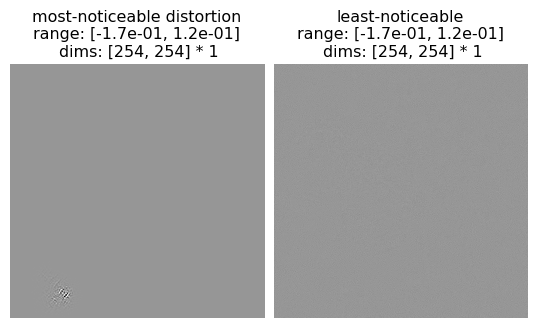
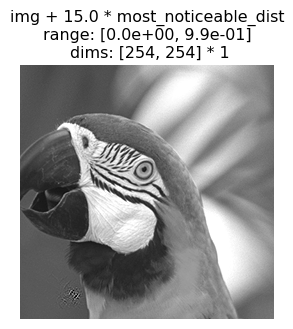
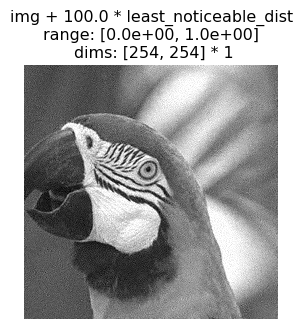
Final thoughts
To rigorously test which of these model’s representations are more human-like, we’ll have to conduct a perceptual experiment. For now, we’ll just leave it to you to eyeball and decide which distortions are more or less noticeable!